Preparing for the Future: Why Upgrading to Windows 11 is Crucial for Your Business
As a business owner or director, you will, no doubt, be familiar with the constant need to balance operational costs with the need for up-to-date technology.
While upgrading hardware might seem like an unnecessary expense, especially if your current devices are still functioning, the reality is that holding on to outdated technology can expose your business to significant security risks and operational inefficiencies.
Understanding Windows 10 End of Life
Microsoft has announced that support for Windows 10 will end on October 14, 2025. This means no more security updates, patches, or technical support. While your Windows 10 machines won’t stop working overnight, they will become increasingly vulnerable to cyber threats. Cybercriminals are always on the lookout for unpatched vulnerabilities, and an unsupported operating system is a prime target.
The Risks of Unsupported Software
Running an unsupported operating system like Windows 10 after its end-of-life date is akin to leaving your front door wide open. Without regular security updates, your business data—including customer information, financial data, and trade secrets—becomes exposed to potential breaches. The immediate costs of a cyberattack are high, but the long-term damage to your reputation and customer trust can be even more devastating.
If you are still running Windows 10 on any of your devices, you do, however, have some options, and now is the ideal time to build this into your business strategy.
Upgrade to Windows 11
If your existing hardware is compatible, you can simply upgrade your operating system. A Windows 11 upgrade will give you access to a host of new features designed to enhance productivity and security. From the revamped Start menu to improved taskbar functionality and the redesigned Microsoft Store, Windows 11 is built to make your workday more efficient.
Invest in new devices
If your current hardware doesn’t meet the system requirements for Windows 11, investing in new devices is a prudent strategic move. While the upfront costs can seem daunting, new hardware brings enhanced performance and better security features, ensuring your business stays competitive and secure. Switching to new devices doesn’t have to be disruptive, either. With careful planning and expert advice from us, we can help you implement the changes and help you manage the costs.
If you’re unsure which option is right for your business, speak to your IT team, or we are here to help. We can analyse your current setup, provide tailored recommendations, and support you throughout the process.
Contact us today to discuss how we can help secure your business’s future with minimal disruption and maximum efficiency.
For more information see the Microsoft guidance here

James Tilbury
CEO
Email: james.tilbury@ilux.co.uk
Tel: 01480 501500
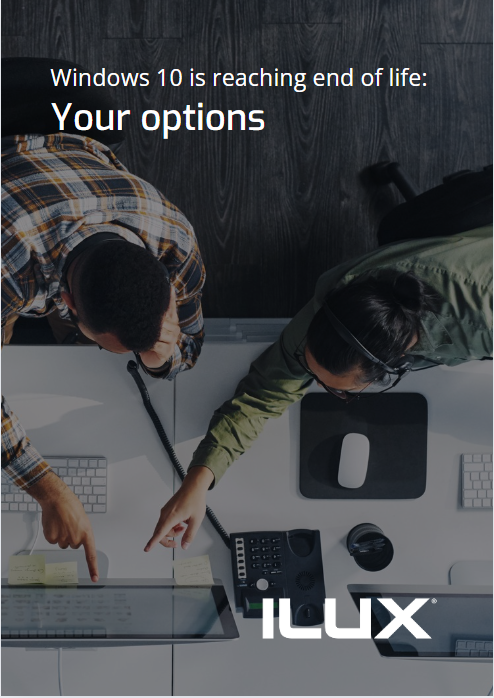
Now is the time to plan for this change and protect your business.
Download our guide and look at your options.
Cyber extortion – what does it mean for your business?
Cyber extortion – what does it mean for your business? Cyber extortion is growing at an alarming rate and is a significant threat to your business, no matter its size. ALL organisations need to be aware of the risks and how to mitigate them. James Tilbury, CEO [Read more]
Ransomware threats are surging – here’s how to protect your business
Ransomware threats are surging – here’s how to protect your business Imagine turning on your computer one morning and discovering that all your crucial files – from customer data to financial records – are locked. Completely inaccessible. Then, a menacing message demands a ransom to unlock [Read more]
Preparing for the Future: Why Upgrading to Windows 11 is Crucial for Your Business
Preparing for the Future: Why Upgrading to Windows 11 is Crucial for Your Business As a business owner or director, you will, no doubt, be familiar with the constant need to balance operational costs with the need for up-to-date technology. While upgrading hardware might seem like [Read more]